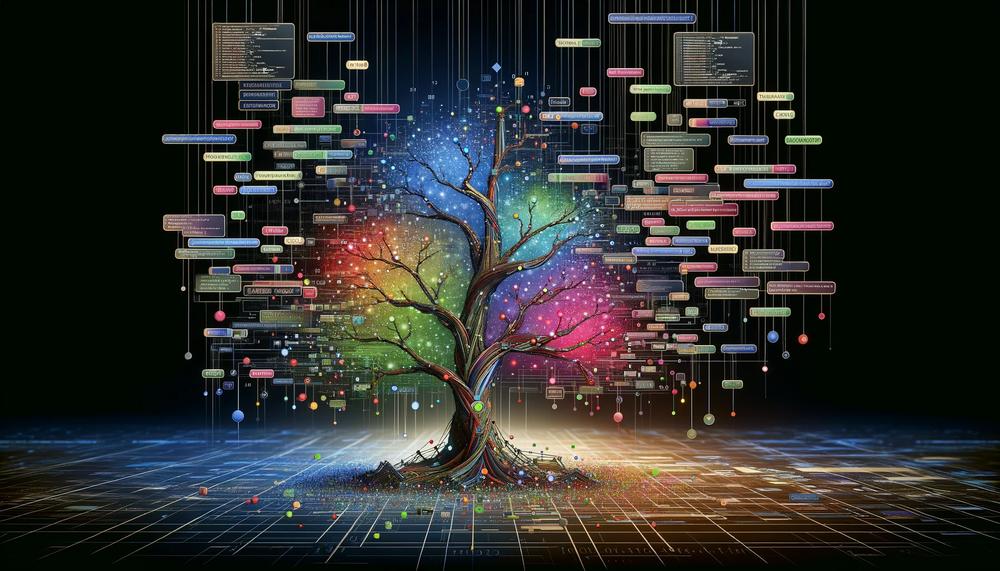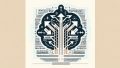現代のPHP開発では、品質の高いコードを迅速に提供することが求められています。
しかし、複雑化する開発プロセスの中で、効率よくコードの品質を保つことは容易ではありません。
ここで重要な役割を果たすのが、コード解析ツールです。
その中でも、PHP-ParserはPHPコードの解析を根本から変えるポテンシャルを持っています。
このツールは、コードを抽象構文木(AST)に変換し、コードの構造を深く理解するための基盤を提供します。
この記事では、PHP-Parserのインストール方法から、基本的な使用方法について解説します。
本記事の内容
- PHP-Parserとは?
- PHP-Parserのインストール
- PHP-Parserの動作確認
それでは、上記に沿って解説していきます。
PHP-Parserとは?
PHP-Parserは、PHPコードを解析し、その構造を理解するためのツールです。
具体的には、PHPのソースコードを抽象構文木(Abstract Syntax Tree、AST)に変換します。
ASTは、ソースコードの構造を木の形で表したものです。
それにより、プログラムの構文的構造を詳細に表現します。
イメージするなら、以下。
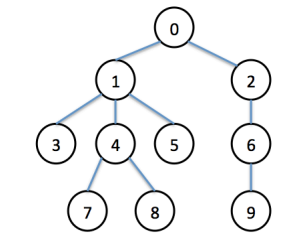
コード生成に必要のない部分を除去して、構造だけを抽出したモノと言えます。
PHP-Parserは、PHP自体で書かれているため、PHP開発者にとっては特に便利なツールです。
ソースコードからASTを生成することで、開発者はコードの解析や変換をより容易に行えるようになります。
また、コードの理解を深めるための教育ツールとしても有用です。
PHP-Parserはオープンソースプロジェクトとして公開されており、GitHubなどでソースコードを入手できます。
このツールを使うことで、次のような開発作業を支援することが可能です。
- コードのリファクタリング
- セキュリティ監査
- スタイルチェック
PHP-Parserのインストール
PHP-Parserのインストールには、Composerが必要となります。
Composerについては、次の記事で解説しています。
一般的には、次のコマンドでインストールすることになります。
composer require --dev nikic/php-parser
インストールできたら、以下のコマンドを実行してみましょう。
.\vendor\bin\php-parse -h
コマンドラインツールとして利用する場合のヘルプが表示されます。
> .\vendor\bin\php-parse -h
Usage: php-parse [operations] file1.php [file2.php ...]
or: php-parse [operations] "<?php code"
Turn PHP source code into an abstract syntax tree.
Operations is a list of the following options (--dump by default):
-d, --dump Dump nodes using NodeDumper
-p, --pretty-print Pretty print file using PrettyPrinter\Standard
-j, --json-dump Print json_encode() result
--var-dump var_dump() nodes (for exact structure)
-N, --resolve-names Resolve names using NodeVisitor\NameResolver
-c, --with-column-info Show column-numbers for errors (if available)
-P, --with-positions Show positions in node dumps
-r, --with-recovery Use parsing with error recovery
--version=VERSION Target specific PHP version (default: newest)
-h, --help Display this page
Example:
php-parse -d -p -N -d file.php
Dumps nodes, pretty prints them, then resolves names and dumps them again.
PHP-Parserの動作確認
まず、解析するPHPファイルを用意します。
test.php
<?php
function test($foo)
{
var_dump($foo);
}
?>
とりあえず、オプションは無しで実行。
.\vendor\bin\php-parse .\input.php
その結果、以下のように表示されます。
====> File .\input.php:
==> Node dump:
array(
0: Stmt_Function(
attrGroups: array(
)
byRef: false
name: Identifier(
name: test
)
params: array(
0: Param(
attrGroups: array(
)
flags: 0
type: null
byRef: false
variadic: false
var: Expr_Variable(
name: foo
)
default: null
)
)
returnType: null
stmts: array(
0: Stmt_Expression(
expr: Expr_FuncCall(
name: Name(
name: var_dump
)
args: array(
0: Arg(
name: null
value: Expr_Variable(
name: foo
)
byRef: false
unpack: false
)
)
)
)
)
)
)
この内容(AST)については、各自で調べてください。
もしくは、ChatGPTやClaudeに聞いてみましょう。
PHP-Parserはコマンドラインツールだけではなく、PHPのAPIとしても利用できます。
以下は、ASTを出力するシンプルなコードです。
script.php
<?php
require_once __DIR__ . '/vendor/autoload.php';
use PhpParser\Error;
use PhpParser\NodeDumper;
use PhpParser\ParserFactory;
// コマンドライン引数からファイルパスを取得
$filePath = $argv[1];
// ファイルが存在するか確認
if (!file_exists($filePath)) {
echo "指定されたファイルが見つかりません: {$filePath}\n";
exit(1);
}
// ファイルの内容を読み込む
$code = file_get_contents($filePath);
$parser = (new ParserFactory())->createForNewestSupportedVersion();
try {
// ファイルの内容を構文解析
$ast = $parser->parse($code);
} catch (Error $error) {
echo "解析エラー: {$error->getMessage()}\n";
return;
}
$dumper = new NodeDumper;
// ASTを出力
echo $dumper->dump($ast) . "\n";
?>
利用方法は、以下。
php script.php input.php
次のように実行すれば、結果がテキストファイルに保存されます。
php script.php input.php > ast.txt