「古いNode.jsがaptコマンドでインストールされてしまう・・・」
「Ubuntu 22.04 LTSに最新版のNode.jsをインストールしたい」
このような場合には、この記事の内容が参考となります。
この記事では、Ubuntu 22.04 LTSに最新版Node.jsをインストールする方法を解説しています。
本記事の内容
- Ubuntu 22.04におけるOS標準のNode.js
- Ubuntu 22.04における最新版Node.jsのパッケージ取得
- Ubuntu 22.04への最新版Node.jsのインストール
それでは、上記に沿って解説していきます。
Ubuntu 22.04におけるOS標準のNode.js
Ubuntuには、OS標準のソフトウェアが存在しています。
Apacheのような人気ソフトウェアであれば、ほぼ確実にOS標準が存在します。
そして、Node.jsにもOS標準のソフトウェアが存在しています。
Ubuntu 22.04 LTSであれば、以下がUbuntu公式リポジトリに登録されています。
$ sudo apt show nodejs Package: nodejs Version: 12.22.9~dfsg-1ubuntu3 Priority: extra Section: universe/web Origin: Ubuntu Maintainer: Ubuntu Developers <ubuntu-devel-discuss@lists.ubuntu.com> Original-Maintainer: Debian Javascript Maintainers <pkg-javascript-devel@alioth-lists.debian.net> Bugs: https://bugs.launchpad.net/ubuntu/+filebug Installed-Size: 932 kB Provides: node-types-node (= 12.20.42~12.22.9~dfsg-1ubuntu3) Depends: libc6 (>= 2.34), libnode72 (= 12.22.9~dfsg-1ubuntu3) Recommends: ca-certificates, nodejs-doc Suggests: npm Breaks: node-babel-runtime (<< 7), node-typescript-types (<< 20210110~) Homepage: https://nodejs.org/ Download-Size: 122 kB APT-Sources: http://archive.ubuntu.com/ubuntu jammy/universe amd64 Packages Description: evented I/O for V8 javascript - runtime executable Node.js is a platform built on Chrome's JavaScript runtime for easily building fast, scalable network applications. Node.js uses an event-driven, non-blocking I/O model that makes it lightweight and efficient, perfect for data-intensive real-time applications that run across distributed devices. . Node.js is bundled with several useful libraries to handle server tasks: . System, Events, Standard I/O, Modules, Timers, Child Processes, POSIX, HTTP, Multipart Parsing, TCP, DNS, Assert, Path, URL, Query Strings.
Node.js 12.22.9が、Ubuntu 22.04におけるOS標準ということです。
このバージョンのNode.jsは、2022年1月10日にリリースされています。
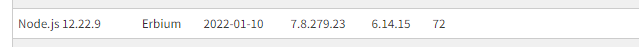
このバージョン自体は、そこまで古くありません。
しかし、Node.js 12はかなり古いです。
実際、現時点(2022年5月)ではサポートが完了しています。
公式のサポート状況を以下のページで確認できます。
https://github.com/nodejs/Release#release-schedule
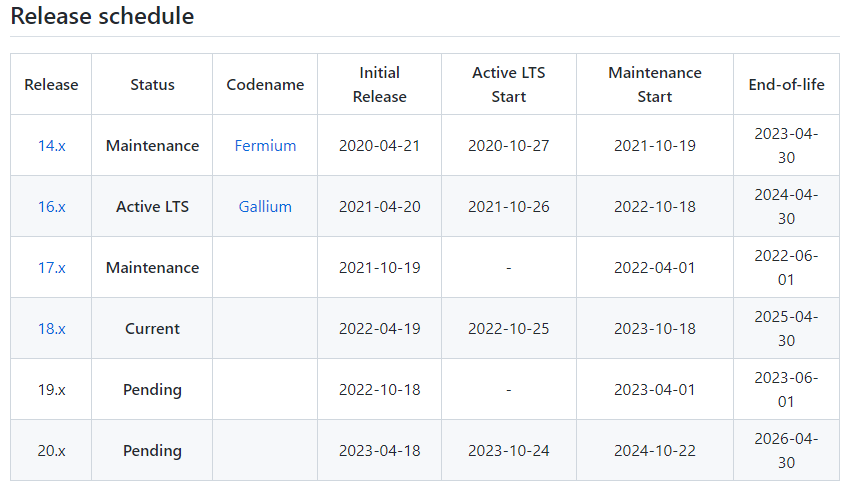
この表を見ると、なんとNode.js 12はもうサポートが終了しています。
存在すらしていません・・・
今後は、16以降を利用するのが無難と言えます。
「Active LTS」であるから、最も安定していると言えるでしょう。
ちなみに、Node.jsでは偶数バージョンがLTSになります。
そうなると、現在開発中の18系が次のLTSとなるということです。
とにかく、Ubuntu 22.04でOS標準となっているNode.jsはインストールしない方がよいでしょう。
そもそも、Node.js 12はもうNode.jsの開発元では「終わった」扱いです。
以上、Ubuntu 22.04におけるOS標準のNode.jsについて説明しました。
次は、Ubuntu 22.04における最新版Node.jsのパッケージ取得について説明します。
Ubuntu 22.04における最新版Node.jsのパッケージ取得
PPAを利用して最新版のパッケージを利用します。
PPAは、非公式リポジトリになります。
この場合の公式とは、Ubuntu公式のことです。
これを先ほどから、OS標準と言っています。
ただ、PPAと言っても、Node.jsが公認しているモノを利用します。
通常は、PPAを利用するには以下の作業が必要です。
- リポジトリの追加
- パッケージの更新
そして、これらを一気にやってくれるスクリプトをNodeSourceという会社が用意しています。
NodeSource
https://nodesource.com/
追記 2023年11月04日
このスクリプトを用いた方法ではインストールできなくなっています。
NodeSourceと喧嘩別れでもしたのでしょうか?
その代わりのインストール方法を次の記事で説明しています。
そのスクリプトは、以下のコマンドで取得・実行可能です。
3つのバージョンの分を載せておきます。
Node.js 16系
$ curl -fsSL https://deb.nodesource.com/setup_16.x | sudo -E bash -
Node.js 17系
$ curl -fsSL https://deb.nodesource.com/setup_17.x | sudo -E bash -
Node.js 18系
$ curl -fsSL https://deb.nodesource.com/setup_18.x | sudo -E bash -
アクティブなLTSの最新と言えば、Node.js 16になります。
また、Node.js 17はもうお役御免でメンテンナンス状態に入りました。
開発中となるのは、ダウンロード可能な次期LTS版のNode.js 18です。
このままであれば、Node.js 18は2022年10月25日にアクティブなLTSとなります。
したがって、今回はNode.js 18を最新版として取得します。
そのためのコマンドを実行した結果が、以下となります。
$ curl -fsSL https://deb.nodesource.com/setup_18.x | sudo -E bash -
## Installing the NodeSource Node.js 18.x repo...
## Populating apt-get cache...
+ apt-get update
取得:1 http://security.ubuntu.com/ubuntu jammy-security InRelease [110 kB]
無視:2 https://repo.mongodb.org/apt/ubuntu focal/mongodb-org/5.0 InRelease
ヒット:3 http://archive.ubuntu.com/ubuntu jammy InRelease
取得:4 http://archive.ubuntu.com/ubuntu jammy-updates InRelease [109 kB]
ヒット:5 https://packages.redis.io/deb jammy InRelease
ヒット:6 https://repo.mongodb.org/apt/ubuntu focal/mongodb-org/5.0 Release
取得:8 https://nginx.org/packages/ubuntu jammy InRelease [2,840 B]
ヒット:9 https://ppa.launchpadcontent.net/ondrej/apache2/ubuntu jammy InRelease
ヒット:10 http://archive.ubuntu.com/ubuntu jammy-backports InRelease
取得:11 http://archive.ubuntu.com/ubuntu jammy-updates/restricted amd64 Packages [50.7 kB]
取得:12 http://archive.ubuntu.com/ubuntu jammy-updates/universe amd64 Packages [63.5 kB]
337 kB を 2秒 で取得しました (148 kB/s)
パッケージリストを読み込んでいます... 完了
W: https://repo.mongodb.org/apt/ubuntu/dists/focal/mongodb-org/5.0/Release.gpg: Key is stored in legacy trusted.gpg keyring (/etc/apt/trusted.gpg), see the DEPRECATION section in apt-key(8) for details.
W: https://nginx.org/packages/ubuntu/dists/jammy/InRelease: Key is stored in legacy trusted.gpg keyring (/etc/apt/trusted.gpg), see the DEPRECATION section in apt-key(8) for details.
## Confirming "jammy" is supported...
+ curl -sLf -o /dev/null 'https://deb.nodesource.com/node_18.x/dists/jammy/Release'
## Adding the NodeSource signing key to your keyring...
+ curl -s https://deb.nodesource.com/gpgkey/nodesource.gpg.key | gpg --dearmor | tee /usr/share/keyrings/nodesource.gpg >/dev/null
## Creating apt sources list file for the NodeSource Node.js 18.x repo...
+ echo 'deb [signed-by=/usr/share/keyrings/nodesource.gpg] https://deb.nodesource.com/node_18.x jammy main' > /etc/apt/sources.list.d/nodesource.list
+ echo 'deb-src [signed-by=/usr/share/keyrings/nodesource.gpg] https://deb.nodesource.com/node_18.x jammy main' >> /etc/apt/sources.list.d/nodesource.list
## Running `apt-get update` for you...
+ apt-get update
無視:1 https://repo.mongodb.org/apt/ubuntu focal/mongodb-org/5.0 InRelease
ヒット:2 https://repo.mongodb.org/apt/ubuntu focal/mongodb-org/5.0 Release
ヒット:4 http://security.ubuntu.com/ubuntu jammy-security InRelease
ヒット:5 http://archive.ubuntu.com/ubuntu jammy InRelease
取得:6 https://deb.nodesource.com/node_18.x jammy InRelease [4,563 B]
ヒット:7 http://archive.ubuntu.com/ubuntu jammy-updates InRelease
ヒット:8 https://packages.redis.io/deb jammy InRelease
ヒット:9 https://ppa.launchpadcontent.net/ondrej/apache2/ubuntu jammy InRelease
ヒット:10 http://archive.ubuntu.com/ubuntu jammy-backports InRelease
取得:11 https://nginx.org/packages/ubuntu jammy InRelease [2,840 B]
取得:12 https://deb.nodesource.com/node_18.x jammy/main amd64 Packages [773 B]
8,176 B を 1秒 で取得しました (5,521 B/s)
パッケージリストを読み込んでいます... 完了
W: https://repo.mongodb.org/apt/ubuntu/dists/focal/mongodb-org/5.0/Release.gpg: Key is stored in legacy trusted.gpg keyring (/etc/apt/trusted.gpg), see the DEPRECATION section in apt-key(8) for details.
W: https://nginx.org/packages/ubuntu/dists/jammy/InRelease: Key is stored in legacy trusted.gpg keyring (/etc/apt/trusted.gpg), see the DEPRECATION section in apt-key(8) for details.
## Run `sudo apt-get install -y nodejs` to install Node.js 18.x and npm
## You may also need development tools to build native addons:
sudo apt-get install gcc g++ make
## To install the Yarn package manager, run:
curl -sL https://dl.yarnpkg.com/debian/pubkey.gpg | gpg --dearmor | sudo tee /usr/share/keyrings/yarnkey.gpg >/dev/null
echo "deb [signed-by=/usr/share/keyrings/yarnkey.gpg] https://dl.yarnpkg.com/debian stable main" | sudo tee /etc/apt/sources.list.d/yarn.list
sudo apt-get update && sudo apt-get install yarn
上記の内容より、以下の処理を実行していることがわかります。
- リポジトリの追加
- パッケージの更新
リポジトリの追加は、「/etc/apt/sources.list.d」の下にファイルを作成する形式です。
ファイルの内容を確認してみましょう。
$ cat /etc/apt/sources.list.d/nodesource.list deb [signed-by=/usr/share/keyrings/nodesource.gpg] https://deb.nodesource.com/node_18.x jammy main deb-src [signed-by=/usr/share/keyrings/nodesource.gpg] https://deb.nodesource.com/node_18.x jammy main
では、再度パッケージを確認しましょう。
すでにパッケージの更新も済んでいます。
$ sudo apt show nodejs Package: nodejs Version: 18.1.0-deb-1nodesource1 Priority: optional Section: web Maintainer: Ivan Iguaran <ivan@nodesource.com> Installed-Size: 184 MB Provides: nodejs-dev, nodejs-doc, nodejs-legacy, npm Depends: libc6 (>= 2.17), libgcc1 (>= 1:3.4), libstdc++6 (>= 5.2), python3-minimal, ca-certificates Conflicts: nodejs-dev, nodejs-doc, nodejs-legacy, npm Replaces: nodejs-dev (<= 0.8.22), nodejs-legacy, npm (<= 1.2.14) Homepage: https://nodejs.org Download-Size: 27.7 MB APT-Sources: https://deb.nodesource.com/node_18.x jammy/main amd64 Packages Description: Node.js event-based server-side javascript engine Node.js is similar in design to and influenced by systems like Ruby's Event Machine or Python's Twisted. . It takes the event model a bit further - it presents the event loop as a language construct instead of as a library. . Node.js is bundled with several useful libraries to handle server tasks : System, Events, Standard I/O, Modules, Timers, Child Processes, POSIX, HTTP, Multipart Parsing, TCP, DNS, Assert, Path, URL, Query Strings.
現時点(2022年5月)における最新バージョンのNode.js 18.1.0を確認できます。
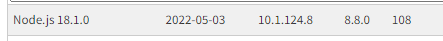
これにより、最新版のNode.jsをインストールする準備が整いました。
Ubuntu 22.04への最新版Node.jsのインストール
Node.jsのインストールは、次のコマンドを実行するだけです。
sudo apt-get install -y nodejs
インストールは、すぐに終わります。
それでは、確認を行います。
$ node --version v18.1.0
パッケージ管理システムのnpmも確認しておきます。
$ npm --version 8.8.0
問題なく動いていますね。
以上、Ubuntu 22.04 LTSへの最新版Node.jsのインストールについて説明しました。



