「ファイルの拡張子を見て判定するのではなく、コンテンツタイプを正確に検出したい」
「実績のあるコンテンツタイプ検出ツールを探している」
このような場合には、Magikaがオススメです。
この記事では、Google製のコンテンツタイプ検出ツールMagikaについて説明しています。
本記事の内容
- Magikaとは?
- Magikaのインストール
- Magikaの動作確認
それでは、上記に沿って解説していきます。
Magikaとは?
Magikaはディープラーニングに基づく新しいツールです。
要するに、AIによるコンテンツタイプ検出ツールということになります。
単一のCPUでミリ秒単位で正確にファイルを識別します。
1M以上のファイルと100以上のタイプの評価で、99%以上の精度を達成しています。
Googleでは、以下のサービスにおいてユーザーの安全性向上に役立てています。
- Gmail
- Google Drive
- Google Safe Browsing
つまり、Magikaは実績ありのツールと言えます。
なお、100以上のコンテンツタイプをサポートしているようです。
File not found · google/magika
Fast and accurate AI powered file content types detection - File not found · google/magika
Magikaのインストール
現時点(2024年2月中旬)におけるMagikaの最新バージョンは、0.5.0です。
Python製のため、pipで簡単にインストールできます。
サポートしているPythonのバージョンは、以下。
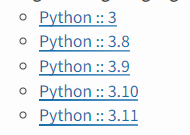
Magikaをインストールするには、次のコマンドを実行するだけです。
pip install magika
処理が終わったら、Magikaのインストールは完了です。
Magikaの動作確認
Magikaには、二つの使い方があります。
- コマンドラインツール
- Python API
それぞれで動作を確かめてみましょう。
コンテンツタイプを識別するために、対象ファイルとしてpngを用意します。
コマンドラインツール
使い方は、ヘルプで確認できます。
> magika --help
Usage: magika [OPTIONS] [FILE]...
Magika - Determine type of FILEs with deep-learning.
Options:
-r, --recursive When passing this option, magika scans every
file within directories, instead of
outputting "directory"
--json Output in JSON format.
--jsonl Output in JSONL format.
-i, --mime-type Output the MIME type instead of a verbose
content type description.
-l, --label Output a simple label instead of a verbose
content type description. Use --list-output-
content-types for the list of supported
output.
-c, --compatibility-mode Compatibility mode: output is as close as
possible to `file` and colors are disabled.
-s, --output-score Output the prediction's score in addition to
the content type.
-m, --prediction-mode [best-guess|medium-confidence|high-confidence]
--batch-size INTEGER How many files to process in one batch.
--no-dereference This option causes symlinks not to be
followed. By default, symlinks are
dereferenced.
--colors / --no-colors Enable/disable use of colors.
-v, --verbose Enable more verbose output.
-vv, --debug Enable debug logging.
--generate-report Generate report useful when reporting
feedback.
--version Print the version and exit.
--list-output-content-types Show a list of supported content types.
--model-dir DIRECTORY Use a custom model.
-h, --help Show this message and exit.
Magika version: "0.5.0"
Default model: "standard_v1"
Send any feedback to magika-dev@google.com or via GitHub issues.
用意したpngを識別します。
> magika input.png input.png: PNG image data (image)
Python API
pathlibモジュールのPathクラスを利用するのが、少し面倒です。
それ以外は、非常にシンプルと言えます。
from magika import Magika
from pathlib import Path
magika = Magika()
result = magika.identify_path(Path('input.png'))
print(result.output.ct_label)
上記を実行した結果は、以下。
png


