「画像生成AIに入力するプロンプトを考えるのが面倒だ・・・」
「写真のようにリアルな画像を生成したい」
このような場合には、この記事の内容が参考になります。
この記事では、Photorealisticによるプロンプトの自動的生成について解説しています。
本記事の内容
- Photorealisticとは?
- Photorealisticのインストール
- Photorealisticによるプロンプトの自動生成
それでは、上記に沿って解説していきます。
Photorealisticとは?
Photorealisticとは、Midjourneyのプロンプトを生成するためのChatGPTプラグインです。
Midjourney用と説明されていますが、Stable Diffusionでも機能します。
例えば、次のようにプロンプトを入力します。
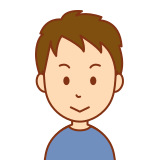
笑顔が素敵な若い日本人女性
Photorealisticが有効だと、次のように結果が表示されます。
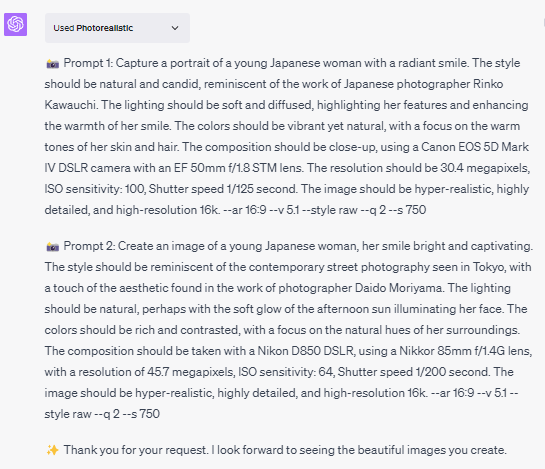
Stable Diffusionのプロンプトであれば、次のMidjourney専用のワードは除外します。
--ar 16:9 --v 5.1 --style raw --q 2 --s 750
二つ目のプロンプトで生成した画像が、以下となります。

笑顔が素敵です。
それに、量産型の美人ではありませんね。
モデルは、BRAV5を利用しています。
Photorealisticは、このようにプロンプトを自動でいい感じに生成してくれます。
これは、かなり便利です。
以上、Photorealisticについて説明しました。
次は、Photorealisticのインストールについて説明します。
Photorealisticのインストール
インストールの詳細は、次の記事を参考にしてください。
プラグイン名が異なるだけで、同じ要領で対応できます。
現時点では、プラグイン検索が可能になっています。
「Photorealistic」と入力すれば、次のように候補が出てきます。
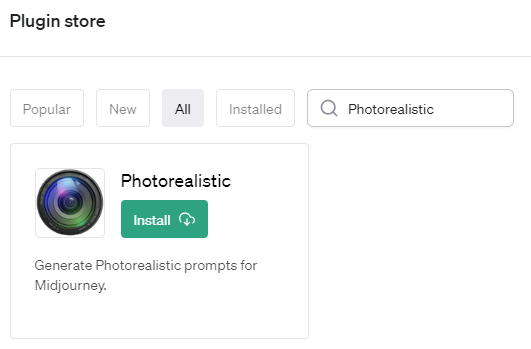
チャット起動時、次のようにPhotorealisticを選択できればインストール成功です。
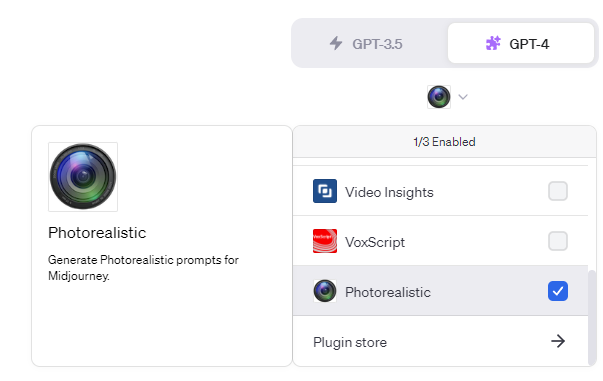
以上、Photorealisticのインストールを説明しました。
次は、Photorealisticによるプロンプトの自動生成を説明します。
Photorealisticによるプロンプトの自動生成
Photorealisticを有効にした状態でチャットを開きます。
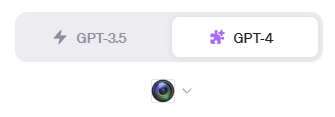
Photorealisticがどこまでできるのかを確認してみましょう。
次のような適当なプロンプトをPhotorealisticに渡します。
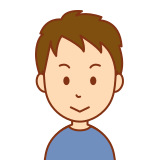
未来をイメージさせるオブジェ
こんなに曖昧なプロンプトであっても、次のように書き直してくれます。
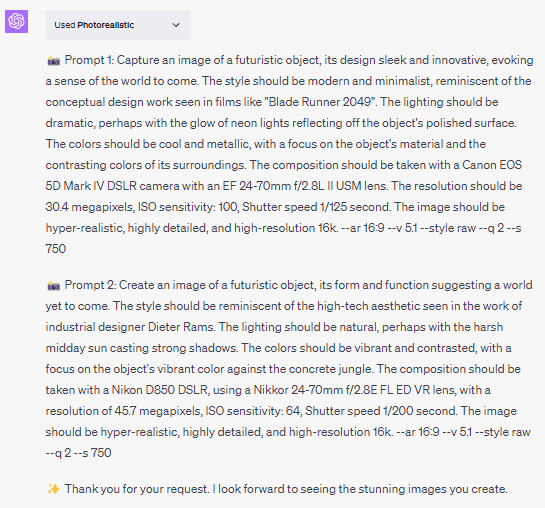
モデルには、ReV Animatedを利用します。
2つ目のプロンプトで生成した画像は、以下。

未来をイメージさせますね。
なお、ReV Animatedはリアルも描けるモデルです。
完全にアニメモデルで上記のプロンプトを用いたら、どのようになるのでしょうか?
次の3つで試してみましょう。
- MeinaMix V10
- Counterfeit-V3.0
- Anything V5
同じ条件(SEED)で生成します。



モデル毎でかなり異なる結果です。
リアル要素があれば、オブジェのようなモノが表示される結果となっています。
逆に言うと、アニメ要素が強いとオブジェは出にくいです。
そもそも、Photorealisticは「写真のようにリアルな描写」という意味です。
そのため、Photorealisticによって出力したプロンプトはリアルモデル向けと言えます。
このことは、Photorealisticを利用する上では意識しておきましょう。
以上、Photorealisticによるプロンプトの自動生成を説明しました。








